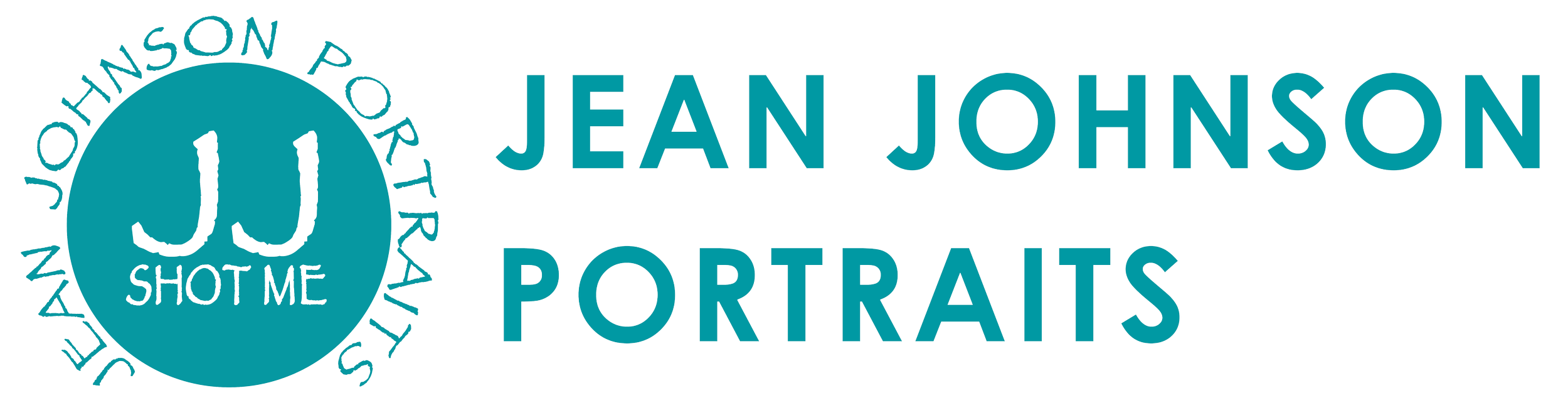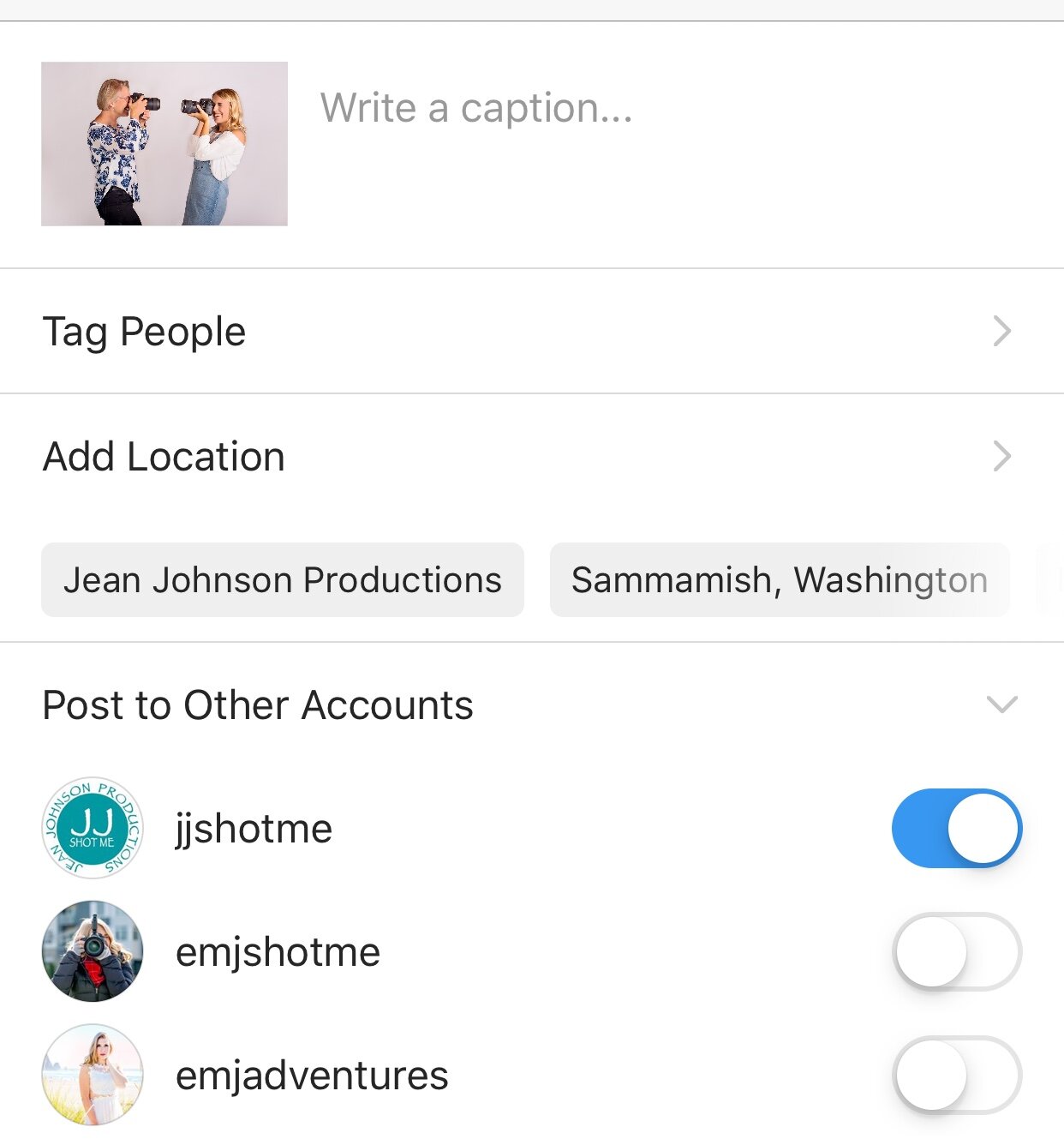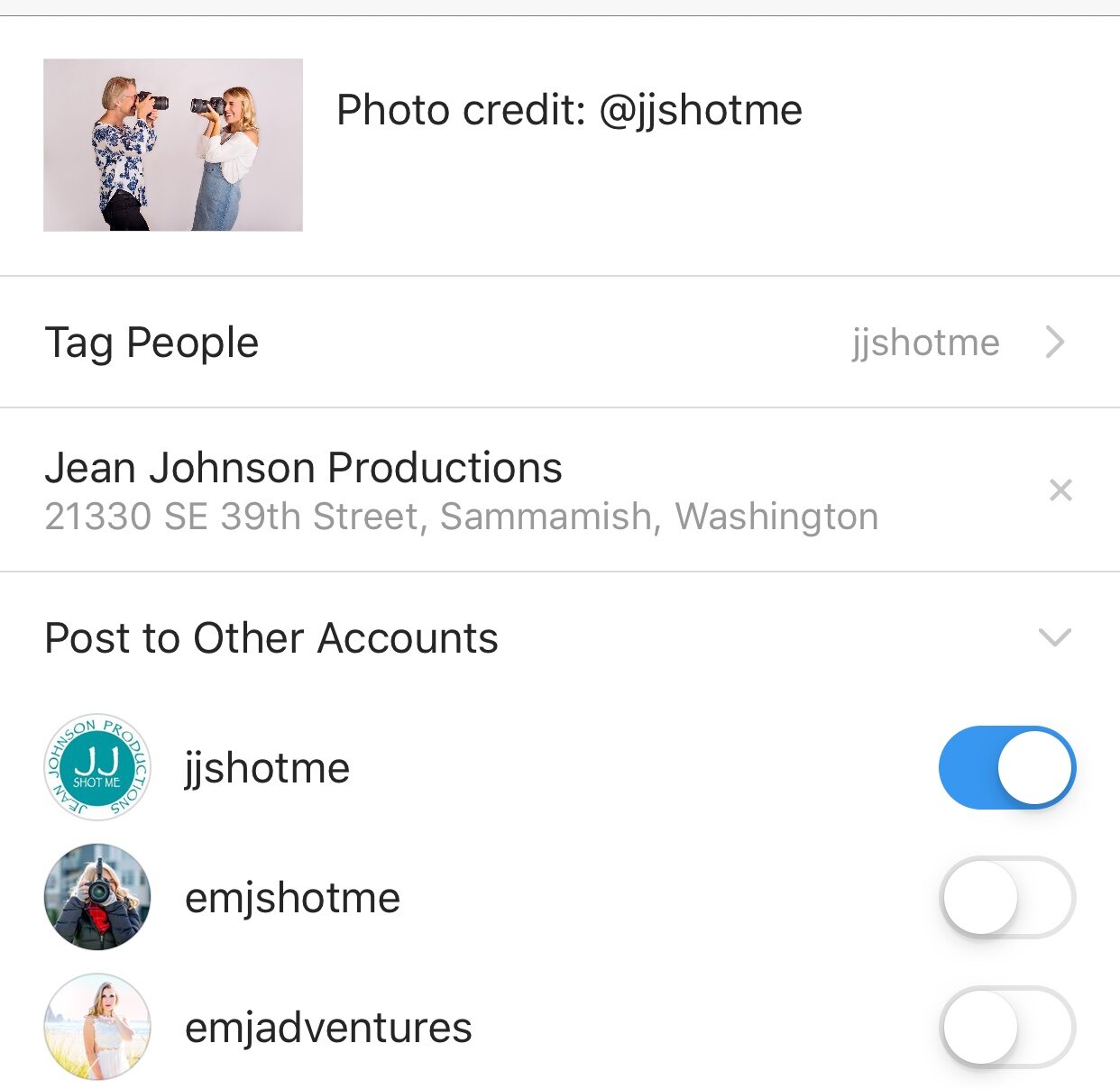HOW TO PROPERLY CREDIT PHOTOS IN INSTAGRAM
Welcome to the social media madness! We know and understand that adding a caption and photo credit on social media isn’t always a simple step. We want to make this an easy, simple process for you, so we’ve created step by step instructions for you to follow on your own Instagram posts!
INSTRUCTIONS FOR INSTAGRAM:
#1. Once you’ve selected the image(s) you’d like to post, you will be prompted to a caption and tagging section before posting your photo onto Instagram. See my example in the photo below.
#2. At the top of your screen where it reads “Write a caption…”, write "Photo Credit: @" and start typing "jjshotme". You will see our Instagram account pop up below your text and you will click on it. See the photos below as a sample!
#3. You’ve successfully added a photo credit into your caption. Another popular way to share the photographer behind the image is to “tag” them . Click on “Tag People”.
#4. Start searching for our Instagram profile, jjshotme and select it.
VIEW WHILE TAGGING:
VIEW AFTER TAGGING:
#5. You’ve successfully “tagged” and photo credited your photographer! Well done, and thank you! You can continue to upload your image to share with your friends and family!
JEAN JOHNSON PRODUCTIONS
LIFESTYLE PHOTOGRAPHER | PERSONAL ARTIST | FAMILY HISTORIAN
CONNECT WITH US:
jean@jeanjohnsonproductions.com
Instagram & Twitter: @jjshotme
Facebook: Jean Johnson Productions